Summary
This paper compares the application of two CAD drawing design software AutoCAD 2000 and CAXA electronic board 2005r4 in valve design, focusing on the CAXA electronic drawing board is a set of efficient, convenient and intelligent two-dimensional design and drawing software.
Full use of advanced CAD software for related product design can effectively improve valve design efficiency, shorten product development cycle, reduce production costs and enhance product market competitiveness.
Keywords : CAD AutoCAD2000 CAXA electronic drawing plate valve design
Abstract: This paper introduces the application of two kinds of drawing software in the design of valve products by comparing AutoCAD 2000 with CAXA 2005r4, and it also emphasizeds and explains CAXA is used for planar design with high efficiency, north and intelligence. By dint of Application of CAD it can increase design efficiency effective, shorten research period, reduce manufacturing cost, and suit step up the market competition.
Key words: CAD AutoCAD2000 CAXA Valve Design
introduction
AutoDesk is a world-renowned CAD software development company. It has been engaged in the development of CAD software for many years, especially in 2D design drawing. AutoCAD is almost the only CAD software on PC. Wuguo Valve Company originally used the Chinese version of AutoCAD 2000 drawing operating system and loaded the secondary development software VALVE based on AUTOLISP programming developed by Hefei General Machinery Research Institute for valve design. It has been used for more than 4 years before and after, and can basically meet the requirements of use, but the efficiency is not high.
AutoCAD software application status
The author stands on the concept of design. It is true that AutoCAD software starts early and the drawing function is very powerful. It has an inestimable influence in the field of computer graphics. But AutoCAD is a platform software for drawing. In order to occupy the international market, its function covers almost all areas that need to be drawn. It does not have to be tailored specifically for a specific industry (such as mechanical design, circuit design, architectural design, etc.). The industry function, directly use it to engage in mechanical design, especially the valve design is difficult and inefficient. Although the valve company purchased the secondary development software VALVE, its operation function is limited, the library resources are not large, only include The selection of common connector and fastener icons is more difficult to draw by the designer in AutoCAD, which makes the design very inefficient. In addition, the drawing frame, title bar, layer, line shape and other parameters need to be set by themselves, which is difficult and error-prone; and it takes a long time to build a self-built library, which is cumbersome and inconvenient to operate. Drawings create obstacles. Another reason is that the technical exchanges between the valve peers are frequent. The valve drawings are often discussed. Due to the large number of AutoCAD versions, there are AutoCAD2000 version, AutoCAD2002 version... Until now the latest AutoCAD2007 version, the same file shows inconsistency in different versions of AUTOCAD content. Even the chaos has brought serious obstacles to the technical exchange of the industry, which violates the principle of “complete, correct, unified and clear†of the engineering drawings. Moreover, AutoCAD has a huge content, a messy interface, and it is difficult to master.
Now, using the drawing software for a period of time, I feel that it is very serious to engage in CAD in the enterprise. CAD software is different from other design application software, and must not use piracy for cheap, otherwise it will affect the product design. It brings obstacles to technological innovation and industry exchanges. According to our current use situation, from the practical point of view, AutoCAD cost is not high, the price is expensive, the Chinese version 2006 with a dongle, a set of one machine, the market price of 19,800 yuan. After spending money but not bringing good economic benefits to the company, I decided to give up AutoCAD and find other 2D drawing design software.
At present, there are many miscellaneous two-dimensional mechanical drawing software on the market, among which CAXA electronic boards are used at a higher rate. For the current drawing, draw a straight line, a circle, whether it is AutoCAD, electronic drawing board, or other CAD software are similar, it does not matter if you choose any kind of software. But our focus is not only to draw simple geometric figures, we are engaged in mechanical design, valve design, it not only requires us to draw mechanical parts, but also requires that the drawings we draw meet the relevant standards of the industry. Not only that, but also the need to draw drawings quickly, conveniently and accurately is the ultimate goal. In this respect, it is very important to choose CAD software.
CAXA electronic drawing board is a two-dimensional drawing software, mainly for the mechanical industry, taking into account the construction and electronics industries. The latest version is the CAXA electronic board 2007r3 version. The software has more than 200,000 sets of machines in China. It is one of the most widely used CAD software in China today. In addition, the company also has three-dimensional design software CAXA physical design and process software CAPP, as well as a full set of CIMS (integrated manufacturing system) software such as "CNC", "CNC milling", "manufacturing engineer" in the CAM field. The valve company's research and consultation with other companies that have used CAXA electronic boards reflects the high efficiency of drawing, stable operation, powerful functions and excellent after-sales service. In addition, we also consider the valve design, process design, self-requirement, etc., and think that the CAXA electronic drawing board meets the valve design requirements, conforms to the Chinese people's operating habits, and is very similar to AutoCAD in drawing. The function is relatively complete, compared with AutoCAD. Simple and simple, you can quickly grasp and highlight the focus of mechanical design. Its rich parametric standard parts library (machine tool fixtures, flanges, pipe joints, etc.) meets the relevant standards of the machinery industry and is flexible, efficient and accurate. On the other hand, it is compatible with /.dwg/.dxf/.exb files, so the company's original CAD documents can be easily read and written. Various factors, we finally chose the electronic board version of CAXA.
Application and characteristics of CAXA electronic board
The valve company experienced the software training organized by CAXA company. It took only half a day to be able to operate skillfully and the software transformation was barrier-free. Until now, it has been more than half a year, and the CAXA electronic board is a set of efficient, convenient and intelligent. software.
1. Independent copyright is easy to learn and use
With a friendly Chinese user interface, flexible and convenient operation. Its design function and drawing steps are all from a practical point of view, the operation steps are concise and easy to master, and it is a powerful tool for users to fully exert their creative thinking.
2. Parameterized Standards Gallery
There are quite a few connectors and structural parts in the valve, which are related to all aspects. For example, (Figure 1) shows the assembly diagram of the power station gate valve. There are many standard parts such as fasteners, seals, lubrication parts and bearings, and the specifications are different. Different, the original secondary development software VALVE only has several common bolts and nuts. There are not many and incomplete considerations, which brings a lot of inconvenience to the design. There is no way to turn the manual, turn the standard, check the data, and finally have to The designer draws it himself, which is both cumbersome and inconsistent with the national standard. Now with the CAXA electronic board, the system is equipped with a large number of national standard parameter library, covering all types of mechanical design, electrical design and so on. Among them, there are more than 20 categories of bolts and studs, nuts, screws, pins, keys, springs, hydraulics, electrics, bearings, motors, seals, machine tools, etc., more than 1,000 kinds, nearly 30,000 specifications. Standard icon. Each major class is divided into 10 to 20 sub-categories, such as bolts and studs. (For example, GB27-1988 hexagonal head bolts -A, GB/T18230.2-2000 bolted structure with large hexagon bolts Short thread length C grade 8.8 and 10.9)
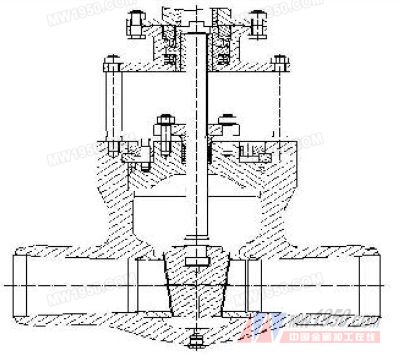
figure 1
In addition, the system also provides library management, size-driven, custom library means, etc., can edit and modify complex parts or assembly drawings in the library, users do not program, just draw the graphics, mark the size, define the size After that, you can quickly and easily build and expand your own parameterized library. The gallery setting provides great convenience for the drawing of mechanical drawings.
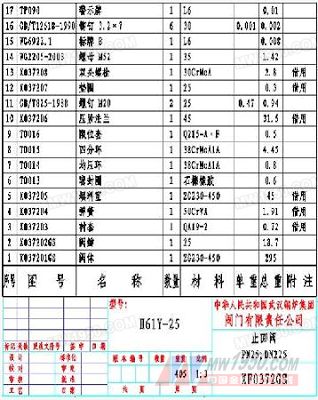
figure 2
3. Frame settings
Originally used AutoCAD to draw a standard frame, but there is no title bar, schedule, part number and other functions, need to be manually drawn by the technician, very complicated. The frame settings in the CAXA electronic board include the above functions, the system supports the latest national standards, and passed the national mechanical CAD standard review. The software provides internationally compliant frames, title bars, and schedules to ensure full standardization of the design process. And can customize the above functions according to their own needs, giving designers a lot of creative space and freedom, very convenient. Its part number function is even more difficult for AutoCAD. In AutoCAD, only one number is drawn, and then the parts list is drawn, and finally filled in, there can be no errors, otherwise the modification is more complicated. However, in the CAXA electronic drawing board, it is completely different. After clicking the part number and editing and inputting the relevant detail item, the detail column (Fig. 2) can be generated, so when drawing the assembly drawing part number and the detailed list, the system will Automatically realize the linkage between the part number and the schedule. In addition, the schedule also supports Access and FoxPro database interfaces. These features are very useful for drawing assembly drawings, greatly speeding up design and design efficiency.
4. Transfer tool
In CAXA electronic board 2007, the secondary development program [transfer tool] can be loaded through [Application Manager]. The main function of [Transfer Tool] is to convert the detailed table and title bar drawn by other software into CAXA. Dedicated schedules and title bars provide a data base for the convenience of BOM generation, schedule data association, output, and data conversion with software such as ERP or PDM, extending the utility functions. Because the company used to draw graphics with autoCAD software, a large number of drawings in the library need to be converted into CAXA format to meet the requirements of the company's standard template, so CAXA's transfer tool is very convenient and efficient.
The transfer tool includes five parts: [format initialization], [fill in title bar], [definition detail header], [conversion list], and [additional serial number], and all aspects of the drawing conversion work. The workload of the previous half hour or even longer is now completed in one minute. The converted title and detailed information of the drawings are accurate and complete, which greatly improves the work efficiency.
After loading, the option of [Map Tool] will be added to the interface of the electronic board, as shown in Figure 3.

image 3
4.1 [format initialization]
In the [Convert Drawing] drop-down menu, click the [Format Initialization] option, a dialog box will pop up, in which you can set the format of the drawing, the lengthening factor, the drawing scale and the direction of the drawing.
4.2 [Fill in the title bar]
In the [Convert Drawing] drop-down menu, select the [Fill in Title Bar] option. At this time, the cursor changes to the picking state. Select the diagonal position of the title bar in the drawing, as shown in the red rectangle in Figure 4. After completion, the filling information will pop up. 5 shows:
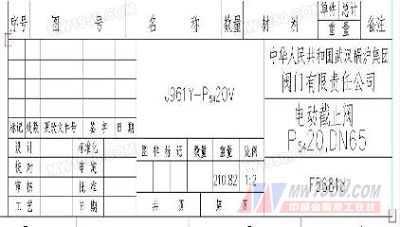
Figure 4

Figure 5
4.3 [Defining Detail Head]
In the [Convert Drawing] drop-down menu, select the [Define Detail Header] option. At this time, the cursor changes to the picking state. Select the diagonal position of the detail table header in the drawing. The usage method is the same as the [fill in the title bar] method. After clicking the [OK] button, the definition header is defined.
4.4 [conversion schedule]
In the [Convert Drawing] drop-down menu, select the [Convert Schedule] option. At this time, the cursor changes to the pickup state. Select the diagonal position of the schedule in the drawing, as shown in the red rectangle below. When finished, the [fill in the schedule] message will pop up. ,as the picture shows
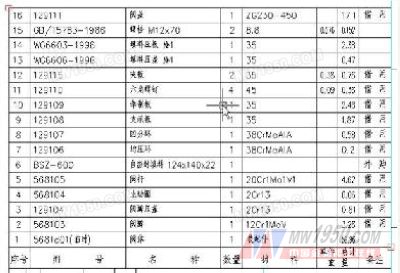
Figure 6 Pick up the schedule
Click the [OK] button to complete the conversion.
Next page
This model use Epi double chips led, full body aluminum, high power Grow Lamp works well for indoor plants.
we have 600w, 1000w, 1200w, 1500w, 2000w. Double switch Led Grow Lamp available.
600W(60pcs double chips led):

1000w(100pcs double chips led):

1200w(12pcs double chips):

1000w double switch grow light:

Led Grow,Indoor Grow Lights,Best Grow Lights,Grow Lamp, grow light, led grow light
Shenzhen Wenyi Lighting Technology Co., Ltd , https://www.szwygrow.com