The structure needs to be analyzed first, according to Sohd-work. To create the characteristics of the entity, determine which feature to build first, which feature to build, and how each feature is built using SohdworkS. More notably, when we fully and thoroughly represent the entity, we should make the number of feature parameters And the number of completion steps is as small as possible, which is more efficient in the later tabularization process and the digital drive of the part call. According to the analysis results, Sohdworks's various efficient functions, such as stretching, rotation, scanning, lofting, and shelling, are used to create 3D solid models. National standard part feature size Excel table editing Opens a new Excel file, with column A as the name of the standard part series specification, and the first line as the standard part size name of the standard part. The first job is to edit and copy the physical feature names in SohdworkS into an Excel spreadsheet. In the [Show Feature Size] function, right click on the selected size, select "Properties > Command, and the dialog box appears. It is convenient for the Excel form to enter and edit later. We should modify it so that its name is as The standard manuals we use correspond to the corresponding feature size names, and then copy and paste them into the 1 row starting from column B in the Excel table, so that the full names of all the feature sizes of the standard parts are copied and pasted into one line one by one. The second work Refer to the standard part size value of the standard part manual to enter the entry form one by one. The call and modification of the daily standard part are inserted into the form in SohdworkS before the call of the standard part. The specific method is as follows: l Command, then follow the prompts to complete the operation. If you need to call a standard part of a certain size specification, you can display the name of all the standard specifications of the standard part. Double-click the selected one to complete the call, and drag the specification name to the drawing work area. You can get the engineering drawing of this standard part, or you can get a 3D solid standard part for assembly by dragging the assembly drawing work area.
The secondary development of SohdworkS by the above method enables the user to quickly and accurately call the standard parts, which provides great convenience for the mechanical design, and is simple to apply, easy to modify, fast and reliable, and can also be used in the largest working juice. It is applied to the production of similar series of parts, which further improves the design efficiency.
Silicone Pastry mat is designed to easily release dough–no flour needed! Dough mat has a non-slip backing and measurement equivalents printed right on the mat in both English and metric. Nonstick pastry mat clings to counter or table and will not shift. Also ideal for shaping and trimming frozen pastry dough or candy making. Use as a baking sheet liner, efficiently replacing parchment paper. Reusable, FDA-approved, NSF certified. Heat-resistant to 482°F. Oven- freezer- and microwave-safe.
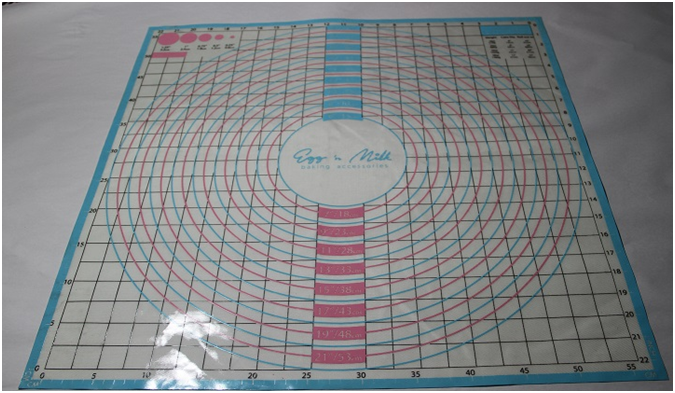
Pastry mat
Pastry Mat,Pastry Rolling Baking Mat,Pastry Heat Mat,Fiberglass Pastry Mat
Yangzhou Jiangdu Chenguang Special Equipment Factory , http://www.siliconebakingmats.com