Whether it is mechanical design or engineering design, CAD drawings will inevitably have a variety of tabular data, there are parts statistics; there are data summary; there are specifications. In the past, designers have done this work by interacting with Excel or through third-party plug-ins. I heard that the 2011 version of Zhongwang CAD has added a table function. With this function, you can create any form in CAD and edit it very conveniently. So I quickly downloaded and experienced it. Today, I will share with you the experience of the form function of Zhongwang CAD 2011.
Call method: Click on the drawing toolbar  "Form button or enter "Table / Enter" on the command line to activate the function. Zhongwang CAD will pop up the "Insert Table" dialog box:
"Form button or enter "Table / Enter" on the command line to activate the function. Zhongwang CAD will pop up the "Insert Table" dialog box:

In this dialog you can select the table style and set the relevant parameters of the table.
Zhongwang CAD supports two creation methods : “Start from empty table†and “Import from Excelâ€. It provides two insertion methods: “specify insertion point†and “specify window†(when the user chooses to import the table from Excel, it can only specify The way the insertion point is created). The row and column settings are used to set the number of rows, columns, and row height and column width of the table. Set the cell style to set the cell style for the first row, the second row, and other rows. After setting the parameters of each table, click the OK button, and then determine the location of the table according to the prompts, you can insert the table into the graph. At this point, Zhongwang CAD will pop up a multi-line text editing interface, and the first cell of the table will be highlighted, and the user can fill in the required content in the form at this time.

The default table style of Zhongwang CAD is Standard. Of course, it is similar to the label and text style. Users can modify and create the table style as needed. The table style includes settings for table orientation, text height, text style, table border, margins, and more.

In-place editing of tables supports new rows, insertions (deletions) of new columns; merging of cells (unmerge); support for blocks, formulas, and field insertion. Clicking on any cell in the table will display the table in-place editing toolbar:
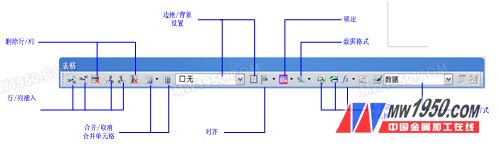
Table in-place editing also supports multi-line text in-place editing function. Double-click the cell to display multi-line text in-place editing toolbar. Users can perform in-place editing on multi-line text content in cells.
Support for importing from Excel can be created when creating a table. Conversely, table objects in DWG files can also be exported to Excel files using the Table Export command. Therefore, the user can realize the mutual conversion of the table object between the DWG file and the Excel file through the import and export functions of the Zhongwang CAD2011 table.
The new table function of Zhongwang CAD2011 greatly enhances the user's processing efficiency of the table data in the drawing, making it more convenient for the user to create, edit and modify the form. Download it now and experience it for yourself!
4 Widespread Basin Faucet,Luxury Modern Basin Faucet,Deluxe Anti Corrosion Basin Faucet
kaiping aida sanitary ware technology co.,ltd , https://www.aidafaucets.com